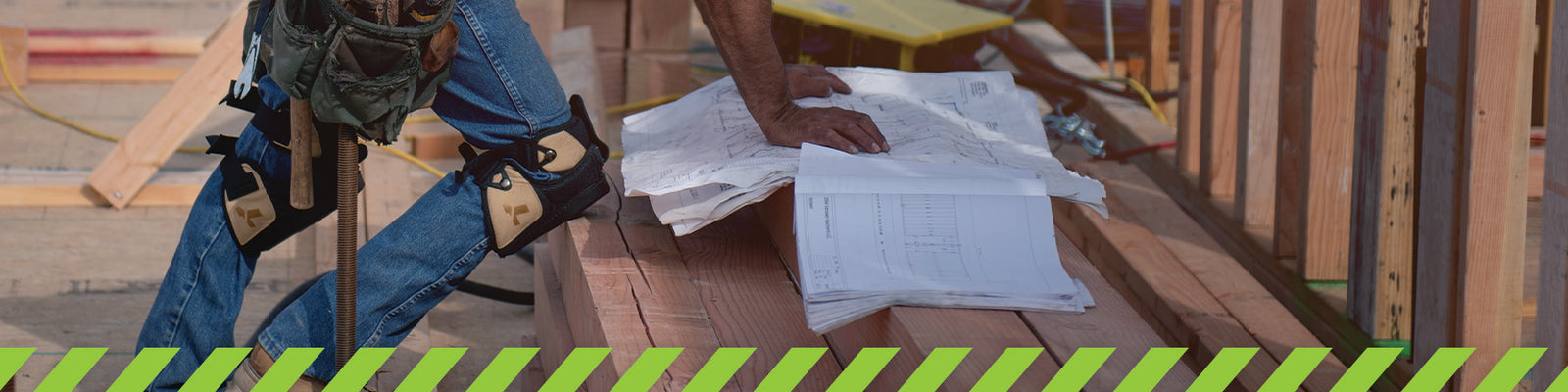Hard Hats
DAX Hard Hats
DAX Hard Hats

ANSI Type 1, G or C Rated
RADIX Safety Helmet

ANSI Type 2, E or C Rated
iDAX Hard Hats

ANSI Type 1, E or C Rated
BRIGGS Hard Hats

ANSI Type 1, E or C Rated
Hard Hat Accessories

Hearing Protection, Head Lamps & More

SHOP Pay Program FAQ
Shop Pay Installments lets eligible customers pay for an order in smaller increments over time.

Pay how you like
Enjoy the flexibility to get what you want and pay over time.

4 interest-free payments
Pay in 4 with Shop Pay through our app, from shop.app, or anywhere Visa is accepted.

No credit impact
Our instant approval process has zero impact on your credit score.
-
Depending on where you make your purchase, a down payment may be required at the time of checkout. After your first payment, you're charged either biweekly or monthly, depending on the payment option that you chose. You're reminded by email and SMS text (if applicable) before each payment is charged to your card. You can also turn on push notifications in the Shop app to be reminded about upcoming charges. You can't customize your payment schedule.
-
- Location and billing address: You must reside within the United States (U.S.) and use a payment card with a United States billing address.
- Age requirement: Must be at least 18 years old, or 19 years old if residing in Alabama or if you are a ward of the state in Nebraska.
- Shop Pay registration: You need to be registered for Shop Pay to use the installments feature.
- Currency: All transactions must be carried out in USD. Using another currency will disable the installment option.
- Order value: Your order total must be between $35 USD and $30,000 USD, including shipping and taxes.
- Prohibited items: Orders cannot include any form of currency, including virtual and digital currencies such as gift cards.
- Location and billing address: You must reside within the United States (U.S.) and use a payment card with a United States billing address.
-
Affirm offers several Shop Pay Installments plans. The types of plans offered and your eligibility for them are determined by Affirm and are subject to change, with all available options presented during checkout. If you're eligible to use Shop Pay Installments, then you can pay over time for orders between $35 USD to $30,000 USD. Your payment options and schedule depend on your purchase amount and a down payment may be required.You cannot change the type of payment plan once you have completed your checkout. If you want to request a refund or cancellation for your order, then contact the online store directly.
Disclosure: Rates from 0-36% APR. Payment options through Shop Pay Installments are subject to an eligibility check and are provided by these lending partners: affirm.com/lenders. Options depend on your purchase amount, and a down payment may be required. State notices to consumers: affirm.com/licenses.
-
For support with Shop Pay Installments, go to Affirm’s Shop Pay Installments Help Center, which is specifically designed to direct you to the appropriate resources and support options for a variety of common issues:
General inquiries and non-urgent payment concerns: If you have non-urgent payment queries such as refund requests for overpayments, then use the Payment Issues Contact Form.
Reporting fraudulent activities: To report unauthorized or fraudulent transactions on your Shop Pay Installments account, use the Unauthorized Activity Contact Form.
Bankruptcy filing: If you have filed for bankruptcy and need to update your account status accordingly, then use the Bankruptcy Report Form.
Privacy requests by California residents: California residents wishing to submit CCPA/CPRA privacy requests should use the designated Privacy Request Form.
Disputing a purchase: To start a dispute over a Shop Pay Installments purchase, follow the Dispute Resolution Process, which includes a link to submit your dispute through Affirm's website.
Refunds and returns: For questions about refunds and returns, reach out directly to the store from which you made your purchase. They can provide guidance based on their specific return policy.
For immediate issues like confirming privacy requests or updating your status due to bankruptcy, it’s important to contact Affirm without delay through the relevant support forms.
Questions about payments and financing: Visit the Shop Pay Installments Help Center for detailed information regarding payments, financing options, eligibility criteria, potential fees, and troubleshooting refund issues. Additionally, you can explore more about the following topics:
Make payment transactions
View your balance and upcoming payment schedules
Understand the qualifications necessary to use Shop Pay Installments.
Learn about any applicable fees or penalties.Additional support areas
Overpayments and accidental payments: If you have overpaid or made a payment by mistake, then contact Affirm immediately for corrections.
Troubleshooting payments and refunds: For issues related to payment transfers, such as incorrect payments, directly reach out to Affirm.
Dispute management: If you have initiated a chargeback with your bank and need to resolve discrepancies concerning your loan, you need to contact Affirm.
General information on Shop Pay Installments: For general info about the Shop Pay Installments experience, such as how it works and the purchase flow, email Shop Support.